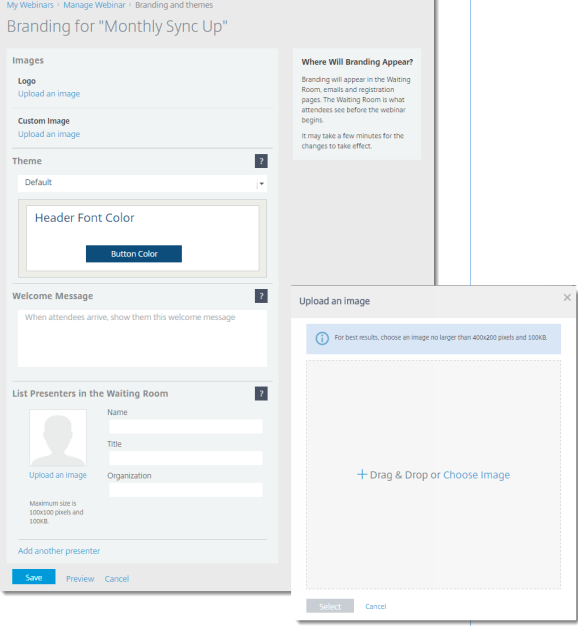Give your webinar a new look! GoToWebinar allows you to customize the brand and upload images to your webinar to give it a more personalized look. To do this:
1. Go to "My Webinar" page and select the webinar you wish to manage.
2. Select " Manage webinar" page and click Edit next to "Branding and themes".
3. Use the options to do the following:
- Logo: Upload your own logo to increase attendee response rates.
- Custom image: Upload an image to customize your theme.
- Theme: Select a look and feel for the session.
- Welcome message: Create a message that will automatically be sent to attendees once they join the session.
- List presenters in the waiting room: If desired, add information about and/or a picture of the presenter that attendees will see as they are waiting for the session to begin.