Panelists are members that can speak, present, share webcams and answer questions during the webinar session. Panelists can be added before or during a session. To add panelists to your webinar:
1. Select "My Webinar" page and select the webinar you wish to manage.
2. Click " Manage webinar" page and select "Edit" beside "Panelists" category.
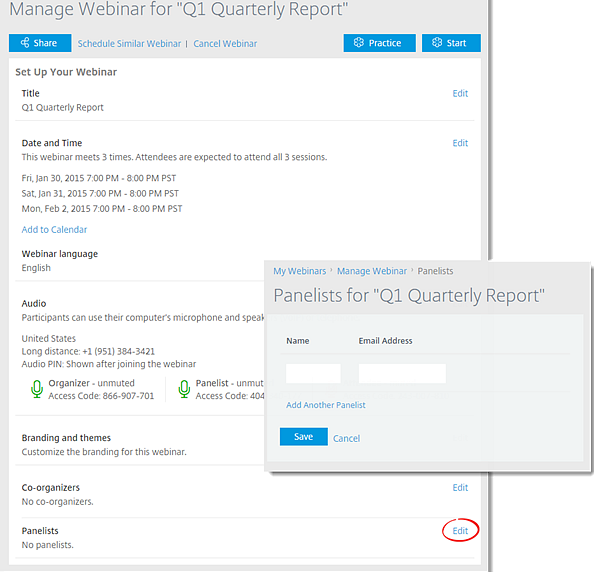
VIDEO: Panelist Quickstart
